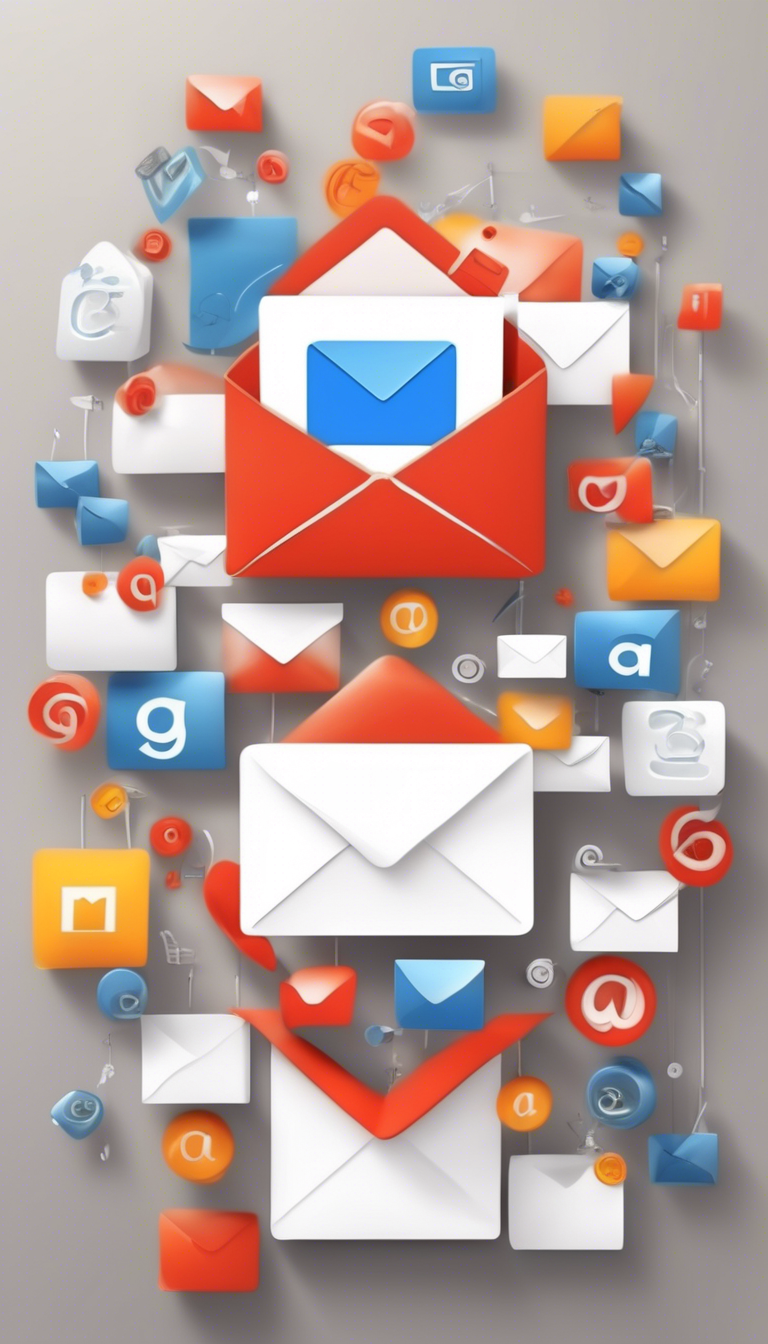The Benefits of Email Automation in Gmail for Small Businesses
Email automation has become an essential tool for small businesses looking to enhance communication, improve efficiency, and drive growth. With platforms like Gmail offering user-friendly automation features, small business owners can streamline their email processes and focus on what matters most—building strong customer relationships and growing their brand.
One of the most significant benefits of email automation in Gmail is the ability to save time. By using automated responses, small businesses can quickly address common inquiries instead of manually responding to each email. For instance, if a customer inquires about business hours, an automated reply can instantly provide that information. This not only enhances customer satisfaction but also frees up valuable time for the business owner.
Additionally, Gmail’s automation allows for personalized interactions without a hefty time investment. With features like templates and Canned Responses, businesses can tailor their messages to specific customer segments, ensuring that recipients feel valued. Personalization can significantly boost engagement, leading to higher open and click-through rates.
Another noteworthy advantage is improved consistency. Automated emails help ensure that communication remains uniform across the board. Whether it’s sending out appointment confirmations, follow-ups, or thank-you notes, automation helps maintain a standard of professionalism. For small businesses, this is crucial because it reinforces brand identity and trustworthiness in the eyes of customers.
Moreover, automating emails allows for better tracking and analysis of communications. Small businesses can use Gmail’s integrated analytics tools to monitor open and response rates. By analyzing this data, businesses can identify trends in customer behavior and adjust their marketing strategies accordingly. For instance, if a certain type of email performs particularly well, businesses can replicate that success in future campaigns.
Streamlining customer interaction is another significant benefit of Gmail email automation. With features such as scheduling emails, you can plan communications tailored to your recipients’ needs. This way, emails land in the inbox at the most optimal times, increasing the chances of being read. For example, a small business can schedule promotional emails for Friday afternoons when consumers are usually more receptive to shopping.
- Time-saving: Automates repetitive tasks.
- Personalization: Tailors messages for individual customers.
- Consistency: Ensures uniform branding and communication.
- Analytics: Tracks email performance for better strategies.
- Streamlined interactions: Scheduling emails improves timing.
Furthermore, using Gmail’s email automation can lead to smarter follow-up strategies. Automated reminders can be set for follow-ups after meetings or emails, ensuring that no opportunity slips through the cracks. This consistent engagement helps build stronger relationships with customers, which is critical for small business success.
On top of that, the integration of third-party applications with Gmail further enhances email automation capabilities. Tools like Zapier allow businesses to connect Gmail with other software platforms, automating workflows across different services. For example, you can link Gmail to a project management tool to automatically notify team members when a client sends an email requiring action. This interconnectedness can drastically reduce administrative overhead, making it easier for small teams to manage a growing client base.
Email automation in Gmail provides a cost-effective solution. For small businesses with limited marketing budgets, the ability to automate communication can be a game-changer. Instead of hiring additional staff for customer service roles, owners can utilize existing tools within Gmail to handle much of the correspondence efficiently. This not only cuts costs but also minimizes errors, as automated systems often process information more accurately than manual input.
Harnessing the benefits of email automation in Gmail can profoundly impact small businesses. By saving time, enhancing personalization, ensuring consistency, and leveraging analytics, business owners can improve communication strategies that resonate with their audience. Moreover, integrating these automations can lead to smarter follow-ups and maintain budget efficiency. By embracing email automation, small businesses can not only streamline operations but also position themselves for sustainable growth in an increasingly competitive marketplace.
Top Tools and Integrations to Enhance Gmail’s Email Automation Features
Email automation in Gmail can significantly streamline your workflow, allowing you to manage your inbox with ease. To fully leverage this feature, incorporating various tools and integrations can enhance your overall email experience. Here’s a look at the top tools you can use to boost Gmail’s email automation capabilities.
1. Zapier
Zapier is a leading automation tool that connects Gmail with thousands of other applications. With Zapier, you can create automated workflows (or “Zaps”) between Gmail and other services. For instance, if you receive an email with a specific keyword, you can automatically save any attachments to Google Drive. This not only saves time but also helps keep your projects organized.
2. Mailtrack
If you’re curious whether your emails are getting read, Mailtrack is perfect for you. This tool adds a simple tracking feature to your emails. You’ll get real-time notifications when your email is opened. Understanding when your messages are viewed lets you fine-tune your communication strategy. It enhances your email automation process by providing insights into your outreach efforts.
3. Boomerang
Boomerang for Gmail allows you to schedule emails to be sent later, which is incredibly useful for managing your time effectively. You can also set reminders for follow-ups. For example, if someone hasn’t responded to your email within a week, Boomerang can prompt you to reach out again. This helps maintain your email flow without the risk of forgetting any important correspondences.
4. Gmelius
Gmelius is another powerful tool that transforms your Gmail into a collaborative workspace. With features such as email tracking, shared inboxes, and templates, Gmelius allows teams to automate replies and manage incoming emails efficiently. This integration ensures that your email discussions remain organized, making it easier to collaborate without losing valuable information.
5. Todoist
The Todoist integration with Gmail helps convert your emails into actionable tasks. By simply clicking a button, you can create a task from an email. This functionality helps you prioritize your projects while keeping your inbox clutter-free. You can set due dates, add labels, and even share tasks with team members seamlessly, ensuring nothing slips through the cracks.
6. FollowUpThen
FollowUpThen offers a unique way to manage your follow-up emails. You just need to schedule a follow-up reminder in the CC or BCC field, and FollowUpThen will send you an email reminder based on the timing you set. This tool ensures that you stay on top of your communications without overwhelming your inbox.
7. Streak
Streak is a CRM that integrates directly with Gmail, allowing you to manage contacts, pipelines, and communications without leaving your inbox. Its email automation features enable personalized outreach, tracking, and reporting, making it perfect for business professionals who require an organized approach to customer interactions. With Streak, managing client relationships becomes significantly easier.
8. ActiveCampaign
If email marketing is central to your business operations, ActiveCampaign is an excellent automation tool. With its deep integration with Gmail, you can trigger automated email campaigns based on specific criteria. This feature helps enhance customer engagement by sending the right message at the right time without manual effort.
9. Filtered Views
Gmail also has built-in features you can use for automation. Setting up filters lets you categorize incoming emails automatically. For example, you can create rules to label emails from specific senders or containing certain keywords. This keeps your inbox organized and helps you focus on priority messages without distractions.
10. Google Scripts
For those comfortable with coding, Google Scripts can be a game-changer. You can write custom scripts to automate repetitive tasks in Gmail. Whether it’s auto-responding, managing contacts, or cleaning up your inbox, the possibilities are limitless. With just a bit of programming knowledge, you can tailor your email automation to meet specific needs.
By exploring these tools and integrations, you can transform Gmail into a powerful ally for email automation. Each tool offers unique features that cater to various needs, whether for personal management or team collaboration. Investing in the right tools will save you time and enhance your productivity, allowing you to focus on what truly matters.
Conclusion
Embracing email automation in Gmail can transform the way small businesses operate, enhancing productivity and customer engagement in significant ways. With an increasing number of tasks demanding our attention, leveraging automation allows entrepreneurs to focus on strategic growth rather than getting bogged down by repetitive communications. Small businesses often find themselves pulled in various directions, juggling customer inquiries, marketing campaigns, and administrative tasks. Email automation provides a lifeline, streamlining communication processes that foster better relationships with customers and improve overall operational efficiency.
One of the most notable advantages of using email automation in Gmail is that it enables small businesses to save precious time. Sending follow-up emails, appointment reminders, and newsletters can easily become overwhelming, particularly as a business grows. By utilizing features such as scheduled sends, templated responses, and auto-responses, business owners can ensure essential communications occur without requiring constant oversight. Imagine freeing up hours in your week just by setting automated replies for inquiries or confirmations while ensuring that no important message falls through the cracks. This capability alone can increase productivity tenfold.
Moreover, consistency in communication is pivotal for small businesses wanting to build and maintain customer relationships. With automated emails, businesses can ensure their messaging remains uniform and timely, which is crucial for maintaining professional credibility. When customers receive well-timed responses or follow-up emails, they feel valued and appreciated, leading to higher satisfaction rates. Creating a seamless experience through automation not only improves customer relations but also fosters loyalty. Engaged customers are more likely to return and recommend services, ultimately contributing to long-term business success.
Further enhancing Gmail’s capabilities through diverse tools and integrations is another strategy small businesses can employ to maximize their email automation effectiveness. Tools like Zapier allow for significant functionality, integrating Gmail with other applications such as Google Sheets, Slack, and CRM systems. This results in a cohesive digital ecosystem that facilitates smooth information transfer and minimizes data entry errors. By automating the workflow between different platforms, small businesses can reduce manual inputs and ensure fresh data is always at their fingertips.
Other integrations worth exploring include MailChimp for targeted email campaigns and Hootsuite for social media engagement, both of which work hand-in-hand with Gmail’s automation features. By combining various tools, businesses can not only nurture leads more effectively but also segment their audiences based on behavior, preferences, and interactions. This data-driven approach enables personalized communication strategies, which have been proven to boost conversion rates significantly.
Automation also supports A/B testing capabilities when paired with email marketing tools. By testing different subject lines and content structures, small businesses can identify what resonates best with their audience. This insight allows for tailored messaging that appeals directly to potential customers’ interests, resulting in a more engaged and likely-to-convert audience. It’s this level of intelligence in communication that can set a small business apart in a crowded market.
It’s also important to acknowledge that the implementation of email automation should come with a strategic approach. Small businesses should start small, gradually incorporating automated features as they become comfortable with the technology. Regularly assessing the effectiveness of the automation is just as crucial, helping businesses adjust their strategies according to evolving customer behavior and market trends. Staying adaptable and responsive ensures that automation doesn’t become a set-it-and-forget-it approach but rather a dynamic part of the business strategy enhancing customer relationships.
Email automation in Gmail coupled with powerful integrations can be a game-changer for small businesses looking to maximize their efficiency and customer outreach. As technology continues to advance, those who embrace these tools not only position themselves for enhanced productivity but also pave the way for sustainable growth strategies that prioritize customer satisfaction. By investing time to fully understand and implement these features, small businesses can transform their email communications from mundane tasks into powerful engagement tools that drive success. The potential of email automation is incredible, especially for those who harness its full power strategically—serving both the business and its customers in a connected, efficient manner.