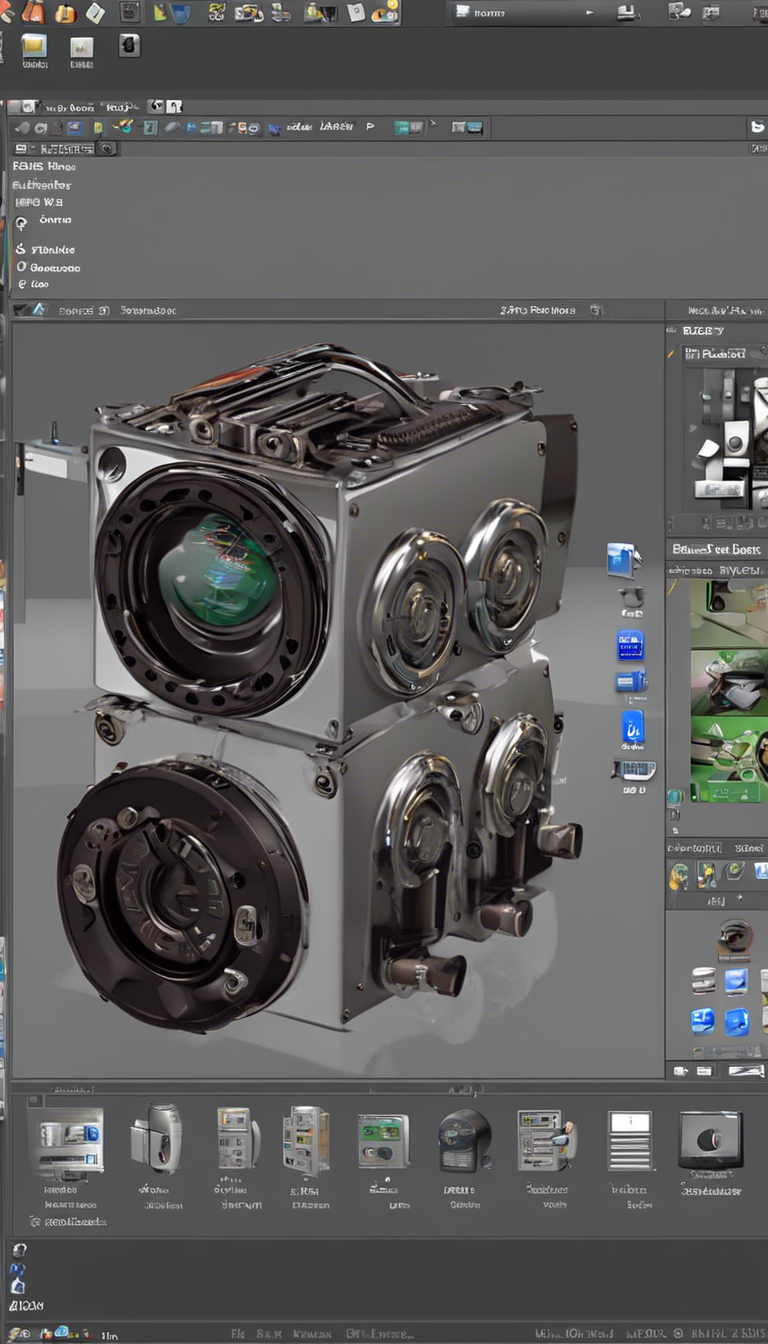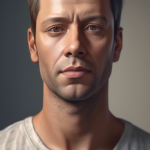Top 5 Best Automation Software for Mac: Features and Benefits
If you’re a Mac user looking to enhance productivity through automation, you’re in luck. There’s a myriad of powerful automation software tools designed to streamline tasks, improve workflow, and free up your valuable time. Here are the top five picks that stand out for their unique features and benefits.
1. Automator
Built into macOS, Automator offers a user-friendly interface for automating repetitive tasks. You don’t need to know how to code to use it, making it accessible for everyone.
- Features: Create workflows that can execute a series of actions, integrate with Apple applications, and customize workflows to fit your needs.
- Benefits: Save time by automating tasks like file renaming or image resizing, and improve productivity without implementing third-party software.
2. Keyboard Maestro
This robust automation tool takes task automation to the next level. Keyboard Maestro allows you to create custom shortcuts and macros, tailoring actions to your precise needs.
- Features: Trigger actions with hotkeys, manage clipboard history, and automate complex processes with ease.
- Benefits: You can significantly enhance your efficiency by automating multi-step processes with just a keystroke. You’ll also reduce the potential for human error in routine tasks.
3. Hazel
Hazel is a powerful file organization tool that functions as both a watchdog for your folders and an automation tool. It’s perfect for keeping your files in order.
- Features: Automatically sort and manage files based on rules you set. For instance, it can move files to specific folders or rename them based on patterns.
- Benefits: Experience a clutter-free desktop and streamlined file management. This saves you time and helps you find files easily without manual searching.
4. IFTTT (If This Then That)
IFTTT acts as a bridge between various applications and services. You can create applets that perform automated actions between different devices and apps.
- Features: Supports countless app integrations, from social media to smart home devices, and allows for conditional workflows.
- Benefits: Easily connect different services and automate tasks, saving time and ensuring that your devices work together seamlessly.
5. Zapier
Similar to IFTTT, Zapier specializes in connecting various apps, but it is more business-oriented. It helps you automate workflows across multiple applications.
- Features: Create “Zaps” to automate repetitive tasks, integrate with hundreds of apps, and manage data transfer between services.
- Benefits: Businesses can streamline operations significantly by ensuring that data flows automatically between applications without manual input. This can lead to enhanced collaboration and efficiency.
Choosing the best automation software for your Mac depends on your specific needs and work style. Whether you require a simple file management system or a comprehensive productivity solution, these tools offer diverse features that can meet your requirements.
Automation into your daily tasks not only boosts efficiency but also allows you to focus on what really matters — whether it’s creative work, deeper analysis, or simply enjoying your free time. So, explore these five options and boost your Mac’s capabilities today!
Enhancing Productivity: How Automation Software Transforms Workflows on Mac
In today’s fast-paced digital landscape, professionals are constantly seeking ways to enhance their productivity and streamline workflows. For Mac users, automation software has emerged as a powerful solution for tackling repetitive tasks, improving efficiency, and ultimately transforming their work processes. Leveraging automation tools can significantly save time and reduce the cognitive load associated with routine activities. Below are some key aspects of how automation software reshapes workflows on Mac, along with examples of the best available tools.
Streamlining Repetitive Tasks
One of the primary benefits of automation software is its ability to handle repetitive tasks effectively. By automating mundane activities, users can focus on more critical projects. Tasks could include:
- Email management: Automate replies, schedule emails, and organize inboxes.
- Data entry: Transfer information between applications without manual input.
- File organization: Sort and manage files according to pre-defined criteria.
By utilizing these functionalities, Mac users can free up valuable time and energy for creativity and strategic planning.
Improving Collaboration
Many automation software options provide features that foster collaboration among team members. For instance, integrating tools like Zapier or Automator can streamline communication by automatically notifying team members when particular actions are taken or deadlines are approaching. Communication becomes seamless, ensuring everyone is on the same page.
Integrating Applications
Efficiency often hinges on how well different applications work together. Automation software allows Mac users to create workflows that integrate multiple applications seamlessly. For example, you can use:
- Zapier to connect your email with project management tools like Trello or Asana, automatically creating tasks for you whenever a new email comes in.
- Automator to connect document management tools with cloud services, ensuring that necessary files are consistently backed up online.
This integration enhances the overall productivity of workflows by ensuring information flows smoothly between different systems without manual intervention.
Personalizing Workflows
What works for one individual or team might not work for another. Automation software often enables users to tailor their workflow according to specific needs. For example, with tools like Keyboard Maestro or Alfred, users can create custom keyboard shortcuts or workflows that suit their working style, dramatically speeding up actions that usually take several clicks or steps.
Enhancing Data Analysis
Another transformative aspect of automation on Mac is its influence on data handling. Software like Excel combined with AppleScript allows users to automate data analysis tasks, generate reports, or create visualizations without manual recalculation. This capability not only saves time but also reduces the risk of human error, ensuring high-quality results.
Choosing the Right Automation Tools for Mac
When looking for the best automation software for Mac, consider the following options:
- Automator: A built-in tool that allows users to create workflows with a drag-and-drop interface for various tasks.
- Zapier: A web-based tool that connects different apps and automates workflows based on triggers.
- Keyboard Maestro: A powerful automation solution that provides keyboard shortcuts, macros, and more to boost productivity.
- IFTTT (If This Then That): A user-friendly application that helps manage tasks involving two or more applications.
Ultimately, the choice depends on specific needs and technical proficiency, but finding the right tool can set the stage for significant productivity gains.
Staying Ahead with Automation
The growing need for efficient workflows among Mac users underlines the role of automation software in enhancing productivity. Organizations and individuals leveraging these tools not only save time but also foster innovation by allowing more room for strategic thinking. As businesses evolve, staying ahead with the right automation solutions becomes essential for maintaining efficiency and achieving success.
Conclusion
As the landscape of work continues to evolve, leveraging technology becomes increasingly essential for maximizing efficiency and productivity. The right automation software for Mac can streamline tedious tasks, allowing users to focus on more strategic initiatives. Exploring the top five best automation software options reveals their distinct features and benefits that cater to various needs, proving advantageous to everything from small teams to large enterprises.
Automation software like Automator, Keyboard Maestro, Zapier, IFTTT, and Alfred has opened up new avenues for Mac users seeking to declutter their workflows. These tools not only simplify repetitive tasks but also significantly curtail the time spent on day-to-day operations. For example, Automator allows users to create custom scripts without needing extensive coding knowledge, enabling everyone from beginners to seasoned developers to craft tailored workflows. Keyboard Maestro enhances this experience by allowing the execution of complex macros with user-friendly commands, delivering impressive results with minimal effort.
The transformational impact of these tools goes beyond just saving time. They have the power to enhance collaboration within teams. This is particularly evident in applications like Zapier and IFTTT, which integrate seamlessly with various online platforms, connecting different applications to work together effortlessly. By automating data transfers and notifications, team members can stay aligned without manually updating spreadsheets or sending out reminders. This kind of interoperability not only fosters a more cohesive work environment but can also significantly reduce the chances of human error, leading to more reliable processes.
Productivity is at the heart of any successful operation, and the automation software for Mac shines in this aspect. With these tools in place, users can concentrate their energies on high-value tasks that drive business growth. Consider the potential of using Alfred to quickly find files, launch applications, and perform web searches—all while remaining focused on the core objectives of a project. This centralized approach minimizes distractions, which is especially valuable in today’s fast-paced work culture, where interruptions can easily derail productivity.
Moreover, the adaptability of automation software is noteworthy. Each software discussed comes with its unique set of features, which means users can select options that best fit their personal or organizational workflow needs. Whether it’s a straightforward task like resizing images with Automator or setting up complex multi-step workflows with Zapier, individuals have the flexibility to customize their automation journeys. This adaptability is crucial for organizations that might experience fluctuating demands, allowing them to scale their operations efficiently without burdening staff with repetitive tasks.
Furthermore, the vast community and support resources that often accompany popular automation tools provide users with extensive knowledge and tutorials, empowering them to explore the full capabilities of these applications. Whether it’s browsing through forums, engaging with community-driven content, or accessing customer support, the learning curve associated with these tools can be greatly reduced. This aspect not only enhances user experience but allows teams to implement solutions more rapidly, leading to quicker returns on investment.
On top of everything, considering the cost-effectiveness of automation software is essential for businesses of all sizes. Many of these tools offer a freemium model or free trials, allowing users to experiment before fully investing. This encourages users to find the perfect match for their needs without the risk of significant financial commitment upfront. In industries where margins can be tight, having the option to adopt affordable automation solutions can be a game-changer.
Ultimately, the integration of automation software into the workflows of Mac users can catalyze a remarkable transformation in how tasks are approached. From enhancing individual productivity to fostering team collaboration, these tools can streamline processes, eliminate redundancy, and elevate overall performance. By choosing the best automation software for Mac, users position themselves to tackle the complexities of modern work with agility and confidence. Investing time in selecting the right solution will surely pay dividends as companies pursue their goals more efficiently and effectively than ever before. Embracing this wave of innovation will not only facilitate immediate gains but also pave the way for enduring success in an increasingly competitive landscape.